ClickUp
One app for projects, knowledge, conversations, and more. Get more done faster - together.
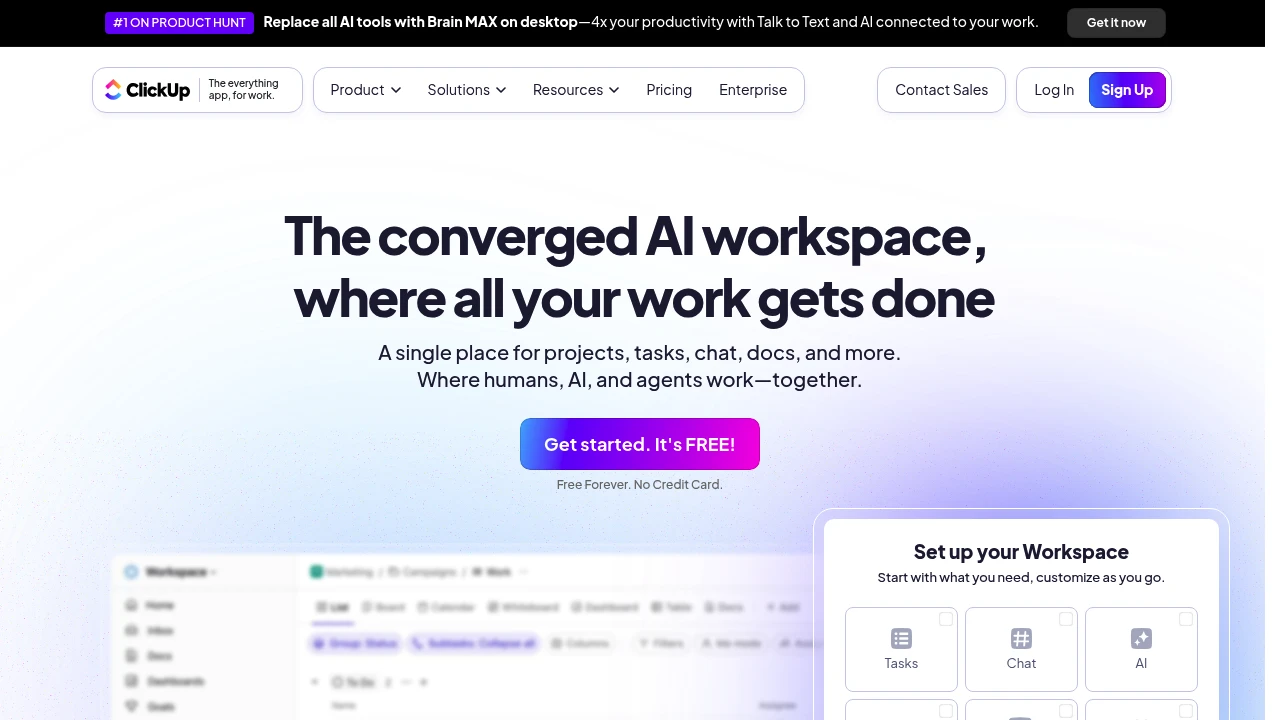
ClickUp is a comprehensive project management platform that combines task organization, team collaboration, and AI-powered features into one workspace. It serves teams of all sizes looking to streamline their workflows and boost productivity. The platform offers extensive customization options that adapt to different work styles and project needs.
Key Highlights
- All-in-one workspace combining tasks, docs, goals, and chat
- Extensive customization with multiple project views (Kanban, Gantt, Calendar)
- AI-powered writing assistant and automation features
- 1000+ integrations with popular business tools
- Generous free plan with unlimited tasks and users
- Real-time collaboration and commenting features
- Advanced time tracking and reporting capabilities
What Makes It Different
ClickUp positions itself as the "one app to replace them all" by combining project management, document creation, goal tracking, and communication features. Its highly customizable interface lets teams build workflows that match their exact needs rather than forcing them into rigid templates. The platform's AI features help automate routine tasks and generate content, setting it apart from traditional project management tools.
Features & Capabilities
ClickUp offers multiple project views including List, Board, Timeline, and Calendar formats. Teams can create custom fields, statuses, and workflows to match their processes. The platform includes native time tracking, goal setting, and milestone management. Document creation and wiki features let teams store knowledge alongside their projects. Advanced features include workload management, custom dashboards, and detailed reporting. The AI assistant helps with writing, task creation, and project summaries.
User Ratings and Testimonials
ClickUp has an average rating of 4.6 out of 5 stars from over 1,000 reviews on Product Hunt.
Users praise the platform for its flexibility and customization options. Many find it helpful for organizing tasks and managing projects across teams. The AI features and integrations with other tools get positive feedback. Some users mention it has a learning curve and can feel bloated with too many features. Performance issues and slow loading times are noted concerns. A few users want better UI design options compared to other tools.
Pricing & Value
ClickUp offers several pricing plans:
- Free: Includes 60MB storage, unlimited tasks, and basic project management features like Kanban boards and calendar view.
- Unlimited: $10 per user per month with unlimited storage, integrations, and advanced features like Gantt charts and time tracking.
- Business: $19 per user per month adding unlimited dashboards, automation integrations, and workload management.
- Enterprise: Custom pricing with white labeling, advanced permissions, and dedicated customer success manager.
ClickUp provides a generous free plan that works well for personal use and small teams. The free tier includes core project management features that many paid tools charge for.
Annual plans offer 30% savings compared to monthly billing.
Analytics
Deep dive into AI Tool performance and audience insights.
Growth Trend
StableTraffic growth over last 30 days
Traffic & Engagement
Traffic Sources
Top Countries
FAQs
ClickUp is used to manage projects: plan tasks, track progress, manage docs, goals, timelines, and team collaboration in one place
Yes - ClickUp has a Free Forever plan that’s free with unlimited tasks and members; storage is 60MB and advanced features are limited.
ClickUp is privately held by its founders (Zeb Evans, Alex Yurkowski) and venture investors; it isn’t owned by another company.
Major users include Chick-fil-A, Cartoon Network, DISH Network, Mayo Clinic, CEMEX, Stanley Security, Finastra, and Shipt.
Tags:
Ask specific questions about this tool.