Visual Studio Code Alternatives
A curated collection of the 6 best alternatives to Visual Studio Code.
The best alternative to Visual Studio Code is Cursor. If that doesn't suit you, we've compiled a ranked list of other Visual Studio Code alternatives to help you find a suitable replacement. Other interesting alternatives to Visual Studio Code are: Antigravity, Windsurf, Blackbox IDE and Warp.
Visual Studio Code alternatives are mainly AI Coding tools. Browse these if you want a narrower list of alternatives or looking for a specific functionality of Visual Studio Code.
Built to make you extraordinarily productive, Cursor is the best way to code with AI
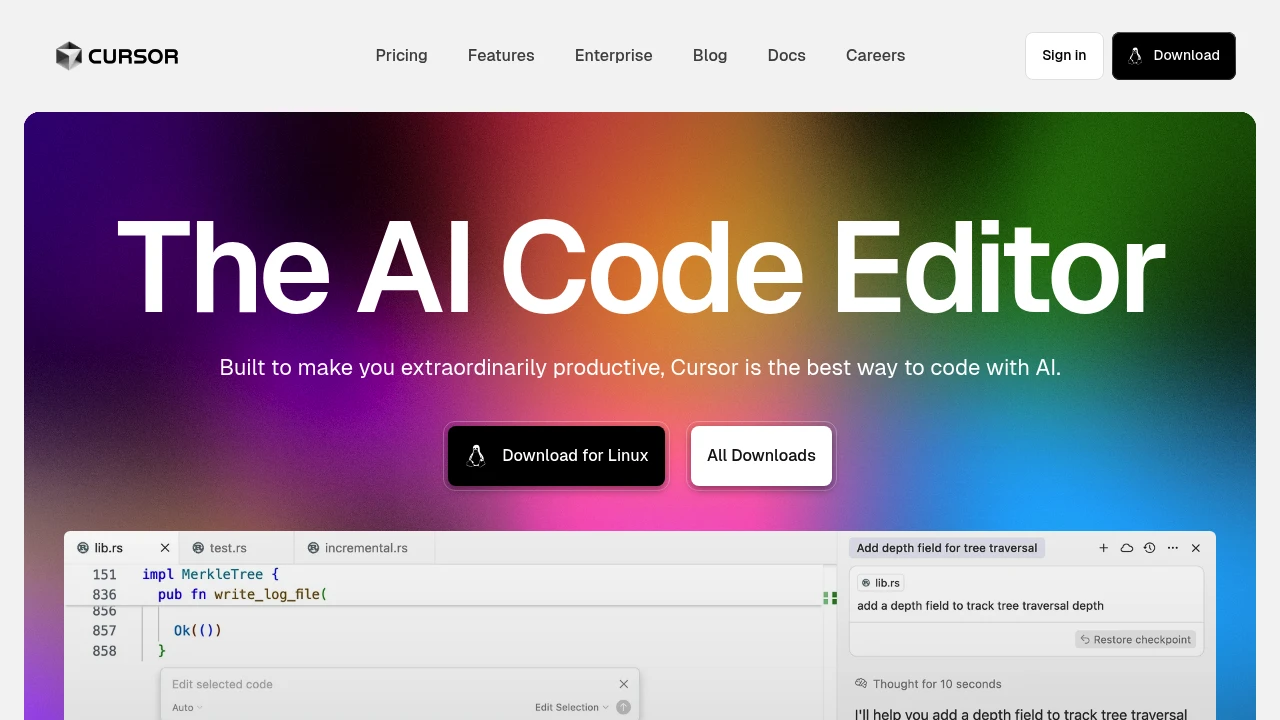
Cursor is an AI-powered code editor that transforms how developers write and edit code through intelligent automation. Built for modern development teams, it combines traditional editing with advanced AI assistance to speed up coding workflows. The platform targets developers who want smarter code completion and AI-driven editing without sacrificing control.
Key Highlights
- AI-powered code completion and editing suggestions
- Clean, responsive interface that integrates with existing workflows
- Real-time code analysis and intelligent recommendations
- Support for multiple programming languages and frameworks
- Seamless integration with popular development tools
- Background processing for faster performance
What Makes It Different
Cursor sets itself apart by offering context-aware AI assistance that goes beyond basic autocomplete. The editor learns from your codebase and coding patterns to provide relevant suggestions. Its AI agents can handle complex editing tasks while maintaining code quality and consistency.
Features & Capabilities
The platform offers intelligent code completion that understands project context and coding style. Users can leverage AI-powered editing for refactoring, bug fixes, and code optimization.
The editor supports collaborative development with real-time sharing and version control integration. Background agents work continuously to analyze code and suggest improvements without interrupting the development flow.
User Ratings and Testimonials
Cursor has an average rating of 4.8 out of 5 stars from over 1,200 reviews on various platforms.
Users praise the AI-powered code completion and editing features. They find the interface clean and responsive. Many appreciate the seamless integration with existing workflows. Some users mention occasional lag with large codebases. They also note that the AI suggestions can sometimes be overly aggressive for simple tasks.
Pricing & Value
Cursor offers several pricing plans:
- Hobby: Free with Pro two-week trial, limited Agent requests, and limited Tab completions
- Pro: $20/month for extended Agent limits, unlimited Tab completions, and Background Agents access
- Ultra: $200/month with 20x usage on all AI models and priority access to new features
Teams pricing starts at $40 per user monthly with Privacy Mode enforcement, admin dashboard, and centralized billing. Enterprise offers custom pricing with enhanced usage, SCIM management, and priority support.
The free Hobby plan includes a two-week Pro trial, making it easy to test premium features before committing to paid plans.
Looking for alternatives to other popular tools? Check out other posts in the alternatives series and flowtools.co, a directory of best AI tools with filters for tags and categories for easy browsing and discovery.
Google Antigravity is our agentic development platform, evolving the IDE into the agent-first era.
 Read more
Read moreThe first agentic IDE, and then some. The Windsurf Editor is where the work of developers and AI truly flow together, allowing for a coding experience that feels like literal magic.
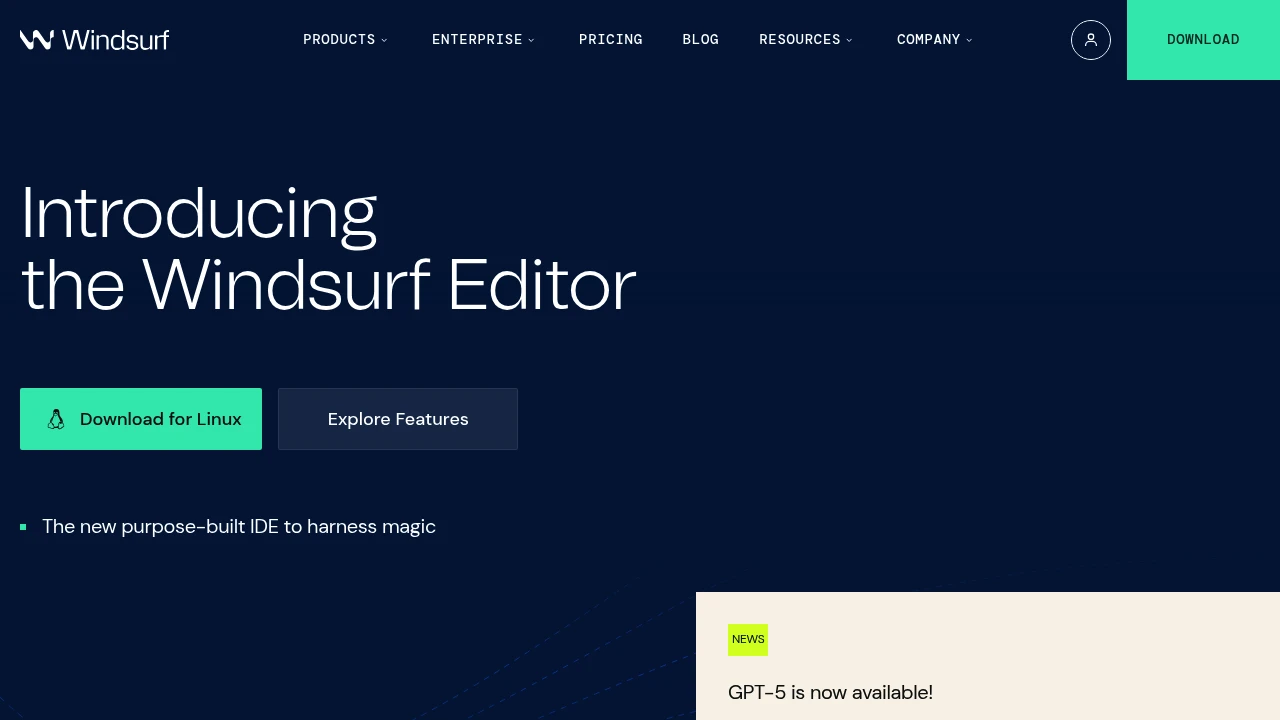
Windsurf is an AI coding assistant that helps developers write code faster and more efficiently. This free tool integrates with popular IDEs like VS Code and JetBrains to boost coding productivity. It targets developers who want smart auto-completion and coding support without the cost.
Key Highlights
- Free AI coding assistant with premium features
- Works with VS Code, JetBrains, and other popular IDEs
- Auto-completion for code and tests
- Up to 30% productivity boost reported by users
- Active Discord community support
- 2-week Pro trial included with free plan
What Makes It Different
Windsurf stands out by offering a completely free tier while competing tools charge monthly fees. Users consistently compare it favorably to GitHub Copilot, noting similar functionality at no cost. The tool focuses on practical coding assistance rather than complex features, making it accessible for developers at all levels.
Features & Capabilities
The platform provides intelligent code completion, automatic boilerplate generation, and test writing assistance. It supports multiple programming languages and integrates seamlessly with existing development workflows.
The SWE-1 model powers the AI suggestions, helping with everything from simple functions to complex code structures. Developers can use it for rapid prototyping, debugging assistance, and learning new coding patterns.
User Ratings and Testimonials
Windsurf has an average rating of 4.5 out of 5 stars from 79 reviews on Product Hunt.
Users praise the AI coding assistant for boosting productivity by up to 30%. Many compare it favorably to GitHub Copilot, noting it's free and works well with various IDEs including VS Code and JetBrains.
Users appreciate the auto-completion features and find it easy to use for writing boilerplate code and tests. The team provides helpful support through Discord. Some users want more features like code refactoring and explanations.
Pricing & Value
Windsurf offers several pricing plans:
- Free: Includes 25 prompt credits per month, 2-week Pro trial, and unlimited SWE-1 model access.
- Pro: $15/month for 500 prompt credits, SWE-1 model, and 5 app deploys per day.
- Teams: $30 per user per month with 500 credits per user, Windsurf Reviews, and admin dashboard.
- Enterprise: Starting at $60 per user per month with 1,000 credits per user, RBAC, and SSO features.
Add-on credits are available: $10 for 250 credits on Pro, $40 for 1,000 credits on Teams and Enterprise.
The Free plan includes a 2-week Pro trial to test premium features before committing to a paid plan.
BLACKBOX is your AI-Powered Coding Assistant so you can {Code} 10X Faster and Better
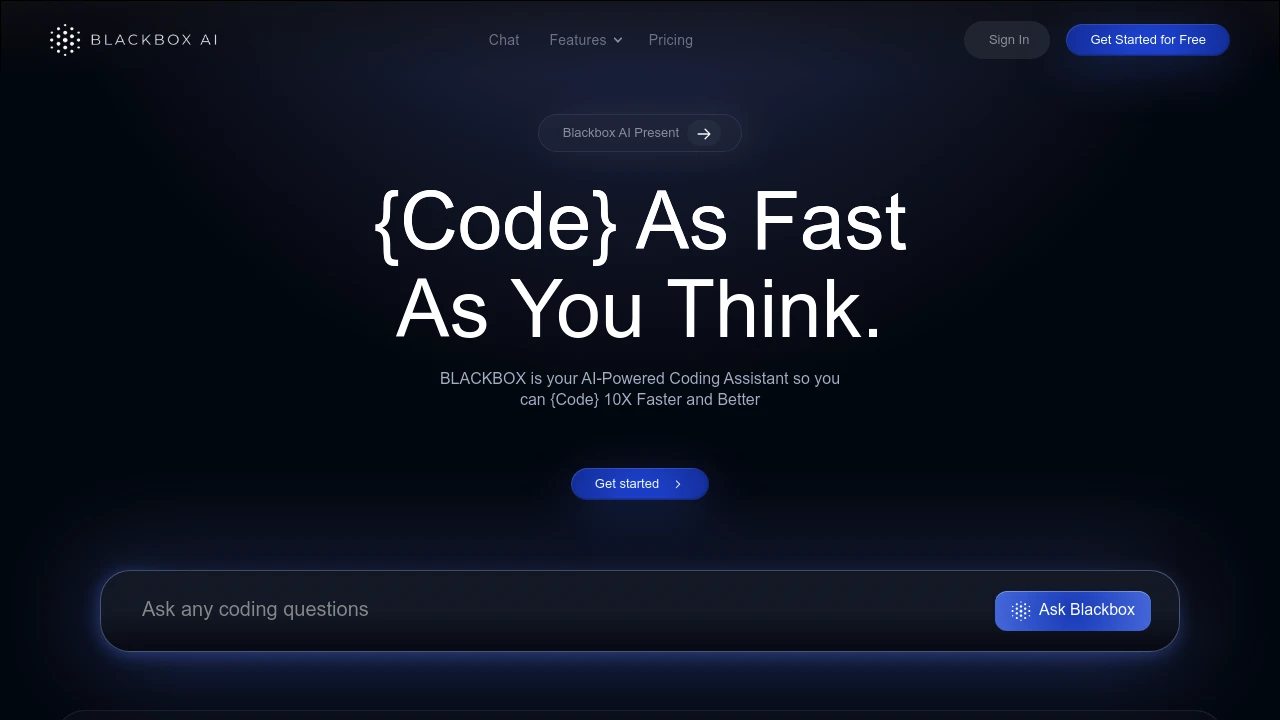
Blackbox IDE combines multiple AI models with coding tools in one platform for complete development workflows. This web-based IDE gives developers access to top AI models like GPT-5, Claude Sonnet 4, and Gemini 2.5 Pro. It targets developers who want AI-powered coding assistance with full development environment features.
Key Highlights
- Access to multiple premium AI models in one platform
- Web-based IDE with 4CPUs and 8GB RAM
- Autonomous coding agent for automated development tasks
- Voice agent for hands-free coding (Business plan and above)
- On-demand GPU access for intensive computing tasks
- Complete development workflow integration
What Makes It Different
Blackbox IDE stands out by combining AI model variety with a full development environment. Most coding assistants focus on single AI models or basic code completion. Blackbox offers multiple top-tier AI models, autonomous agents, and complete IDE functionality in one web-based platform.
Features & Capabilities
The platform provides a complete web-based development environment with integrated AI assistance. Core features include code generation, debugging support, and project management tools.
The autonomous coding agent can handle complex development tasks independently. Voice commands let users code hands-free.
The platform supports multiple programming languages and frameworks. Technical infrastructure includes scalable computing resources and GPU access for machine learning projects.
Pricing & Value
Blackbox IDE offers several pricing plans:
- Pro: $3.99/month with access to best AI models, autonomous coding agent, and web IDE with 4CPUs & 8GB RAM
- Business: $29.99/month with everything in Pro plus 3x more usage capacity and voice agent
- Ultimate: $99.99/month with everything in Business plus 20x more usage capacity and on-demand GPUs
- Enterprise: Custom pricing with training opt-out, SAML SSO, and dedicated support
All plans include access to top AI models like GPT-5, Claude Sonnet 4, and Gemini 2.5 Pro.
The main value of Blackbox IDE is combining multiple AI models with coding tools in one platform for complete development workflows.
Think Deeper. Build Better.
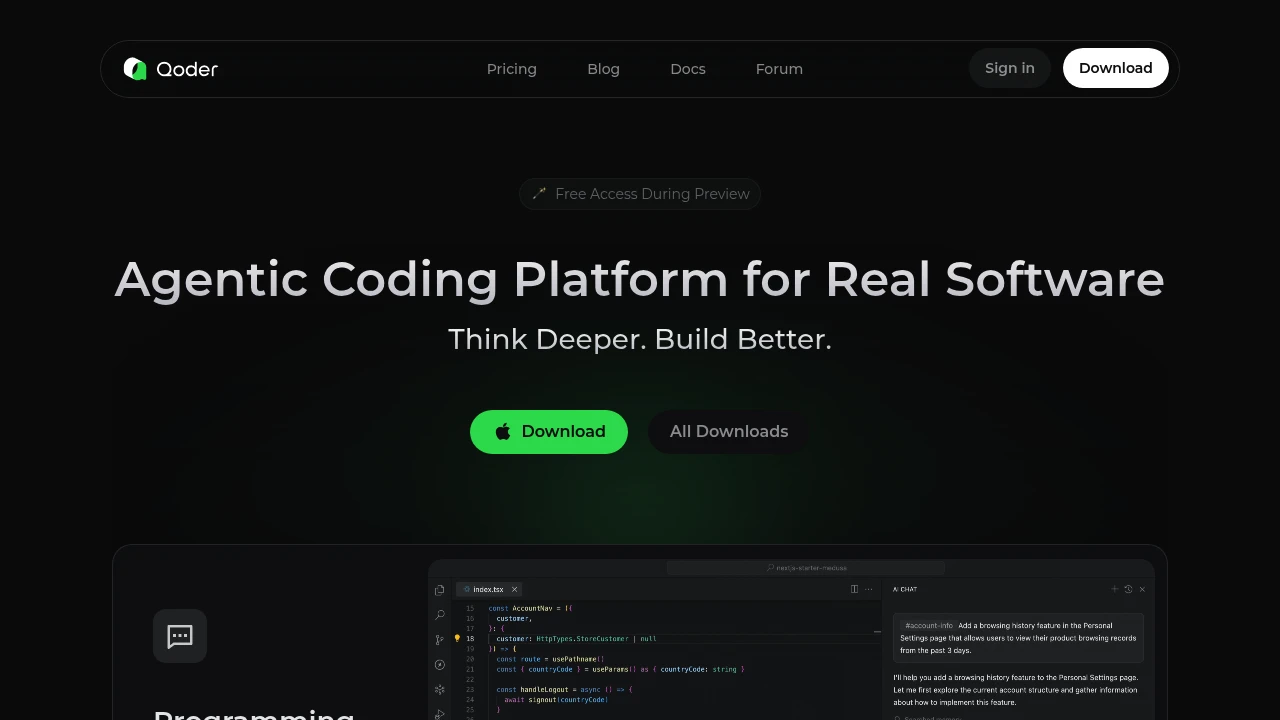
Qoder is an AI-powered coding assistant that helps developers build and deploy applications faster through intelligent code generation. This tool excels at understanding entire codebases and breaking down complex coding tasks into manageable parts. It targets developers who want to speed up their workflow with AI assistance.
Key Highlights
- Generates production-grade code across multiple files
- Understands complete project architecture and codebases
- Auto-documentation feature saves time and keeps teams aligned
- Smooth and intuitive interface for coding tasks
- Breaks complex problems into simpler, actionable steps
- Helps developers learn new codebases quickly
What Makes It Different
Qoder stands out by focusing on understanding entire project structures rather than just individual code snippets. Its ability to generate production-ready code across multiple files sets it apart from basic code completion tools. The auto-documentation feature helps maintain team alignment without extra effort.
Features & Capabilities
Qoder offers comprehensive codebase analysis and intelligent code generation. The tool can write code across multiple programming languages and file types while maintaining project consistency. It provides helpful guidance for complex coding tasks and automatically generates documentation. The AI assistant can quickly analyze existing codebases to help developers get up to speed on new projects.
User Ratings and Testimonials
Qoder has an average rating of 5.0 out of 5 stars from 9 reviews on Product Hunt.
Users praise the tool for being smooth, intuitive, and powerful for coding tasks. They find it excellent at understanding entire codebases and project architecture. Many appreciate how it breaks complex coding tasks into simpler parts and provides helpful guidance. The AI's ability to write production-grade code across multiple files stands out. Users also value the auto-documentation feature that saves time and keeps teams aligned. Some mention it's a strong alternative to similar tools and helps with learning new codebases quickly.
Pricing & Value
Qoder offers free access during its preview period.
The main value of Qoder is its ability to help developers build and deploy applications quickly with AI-powered code generation.
