Cursor
Built to make you extraordinarily productive, Cursor is the best way to code with AI
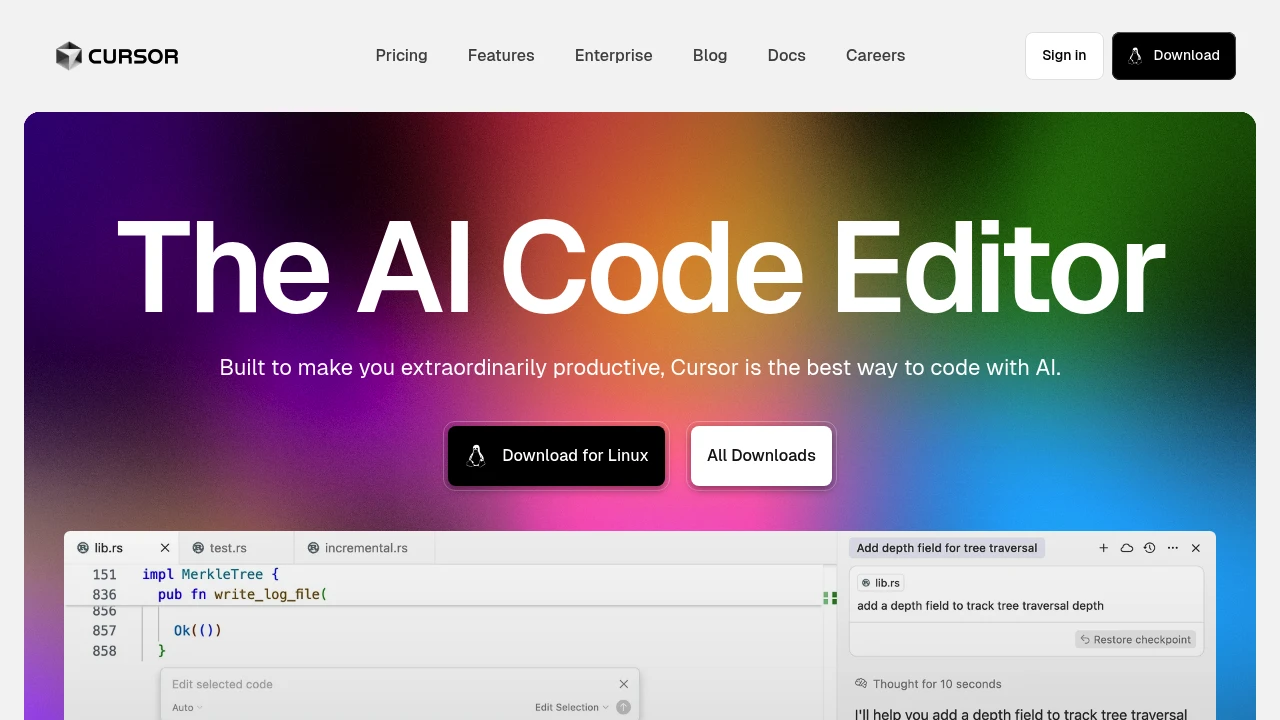
Cursor is an AI-powered code editor that transforms how developers write and edit code through intelligent automation. Built for modern development teams, it combines traditional editing with advanced AI assistance to speed up coding workflows. The platform targets developers who want smarter code completion and AI-driven editing without sacrificing control.
Key Highlights
- AI-powered code completion and editing suggestions
- Clean, responsive interface that integrates with existing workflows
- Real-time code analysis and intelligent recommendations
- Support for multiple programming languages and frameworks
- Seamless integration with popular development tools
- Background processing for faster performance
What Makes It Different
Cursor sets itself apart by offering context-aware AI assistance that goes beyond basic autocomplete. The editor learns from your codebase and coding patterns to provide relevant suggestions. Its AI agents can handle complex editing tasks while maintaining code quality and consistency.
Features & Capabilities
The platform offers intelligent code completion that understands project context and coding style. Users can leverage AI-powered editing for refactoring, bug fixes, and code optimization.
The editor supports collaborative development with real-time sharing and version control integration. Background agents work continuously to analyze code and suggest improvements without interrupting the development flow.
User Ratings and Testimonials
Cursor has an average rating of 4.8 out of 5 stars from over 1,200 reviews on various platforms.
Users praise the AI-powered code completion and editing features. They find the interface clean and responsive. Many appreciate the seamless integration with existing workflows. Some users mention occasional lag with large codebases. They also note that the AI suggestions can sometimes be overly aggressive for simple tasks.
Pricing & Value
Cursor offers several pricing plans:
- Hobby: Free with Pro two-week trial, limited Agent requests, and limited Tab completions
- Pro: $20/month for extended Agent limits, unlimited Tab completions, and Background Agents access
- Ultra: $200/month with 20x usage on all AI models and priority access to new features
Teams pricing starts at $40 per user monthly with Privacy Mode enforcement, admin dashboard, and centralized billing. Enterprise offers custom pricing with enhanced usage, SCIM management, and priority support.
The free Hobby plan includes a two-week Pro trial, making it easy to test premium features before committing to paid plans.
Analytics
Deep dive into AI Tool performance and audience insights.
Growth Trend
GrowingTraffic growth over last 30 days
Traffic & Engagement
Traffic Sources
Top Countries
FAQs
Go to Dashboard > Billing & Invoices > Manage Subscription, then click Cancel subscription. Access lasts until the end of your billing period.
Tags:
Ask specific questions about this tool.