Hemingway Editor
Hemingway Editor is the fastest way to make your writing clear and correct. Using our online editor, you can spot common writing errors that make your writing more complicated than it needs to be.
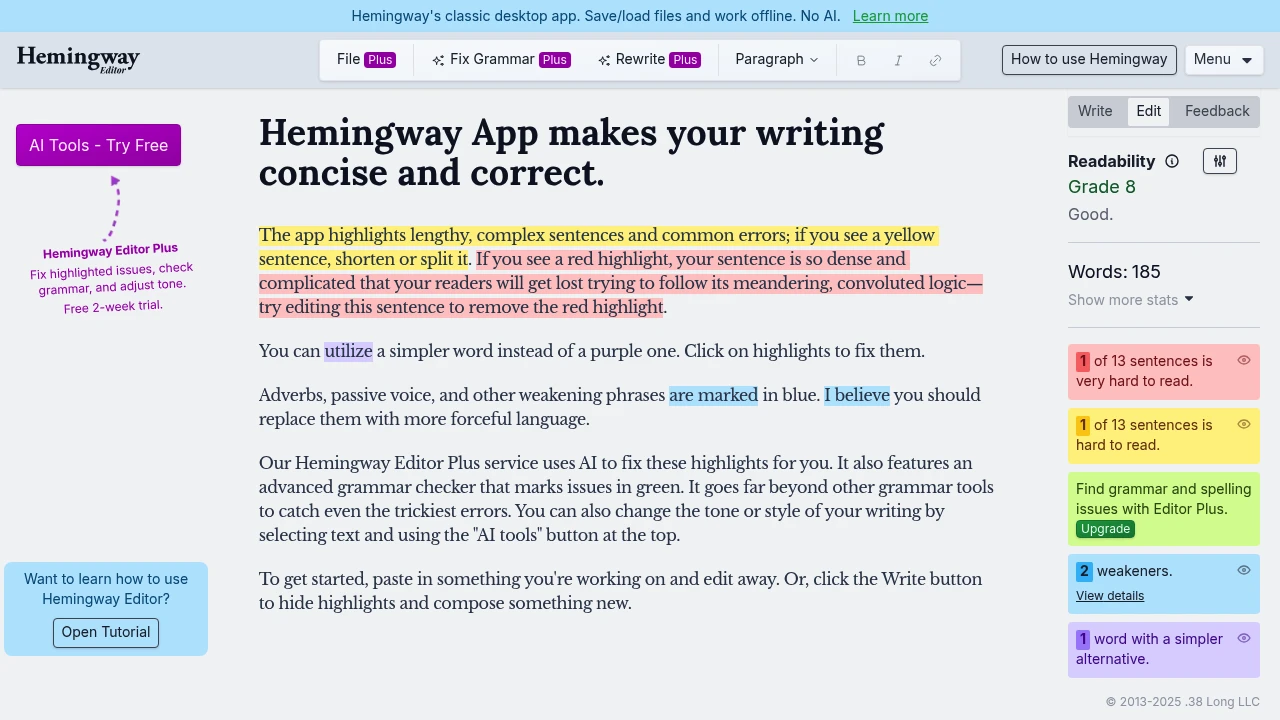
The Hemingway App reviews your text. It points out complex sentences, passive voice, and readability issues. This way, you can write more like the famous author himself.
This editing tool is great for writers, marketers, and anyone who wants to make clear, strong content. It helps ensure readers finish what they start.
Key Highlights
- Instant readability scoring - Get your text's grade level in seconds
- Color-coded feedback - Visual highlights show exactly what needs fixing
- Passive voice detection - Spots weak sentence structures automatically
- Adverb and complex phrase alerts - Identifies words that weaken your message
- Desktop and web versions - Work offline or online with full functionality
- Export options - Save to Word, PDF, or publish directly to WordPress
What Makes It Different
Hemingway App stands out by focusing purely on clarity over grammar. While tools like Grammarly catch spelling errors, Hemingway targets readability and writing strength. Its color-coding system makes editing easy to see. You spot problems right away, so you don't have to read long explanations.
Features & Capabilities
The app scores your writing on a grade level scale, aiming for Grade 10 or lower for maximum readability. Yellow highlights mark long, complex sentences. Red shows very hard-to-read sentences that need breaking up. Blue identifies adverbs and weak phrases. Green catches passive voice usage.
Writers use it for blog posts, marketing copy, emails, and book editing. The desktop version works offline and includes formatting options for publishing. The web version offers quick analysis for shorter pieces.
User Ratings and Testimonials
Hemingway App has 4.4 out of 5 stars from 48 verified G2 reviews.
Users consistently praise Hemingway's simplicity and effectiveness. The tool excels at making writing more accessible and professional.
Most users love the instant readability scoring and color-coded feedback. These features help them write better business emails and documents.
Pricing & Value
Free Web Version - Basic editing and readability analysis.
Desktop App - $19.99 one-time purchase with offline access and publishing features.
Hemingway Editor Plus gives AI writing help. You can pick from three plans:
- Individual 5K: $25/month - 5,000 AI sentence corrections per month
- Individual 10K: $30/month - 10,000 AI sentence corrections per month
- Team 10K: $30/user/month - Team management with 10,000 AI sentences per user
Hemingway Editor Plus includes:
- AI-powered grammar fixes
- style adjustments
- document review
- custom rewrites
- context-relevant synonyms
The Plus version turns the basic readability tool into a full AI writing assistant. It can rewrite sentences, change tone, and give detailed feedback.
Hemingway's Plus plans cost about the same as competitors. Grammarly Premium is $30 per month, and ProWritingAid also charges $30 per month.
FAQs
The Hemingway Editor is a tool that helps you write more clearly. It highlights long sentences, adverbs, and passive voice to make your writing bold and direct.
Yes, the online version of the Hemingway Editor is free to use. A paid desktop app is also available for a one-time purchase for Mac and Windows.
Hemingway helps make your writing clear by flagging long sentences and weak words. However, it can be too strict and may oversimplify your unique writing style.