Cursor CLI
Use it in your IDE or any terminal. Same commands, any environment. Plug into your setup anywhere.
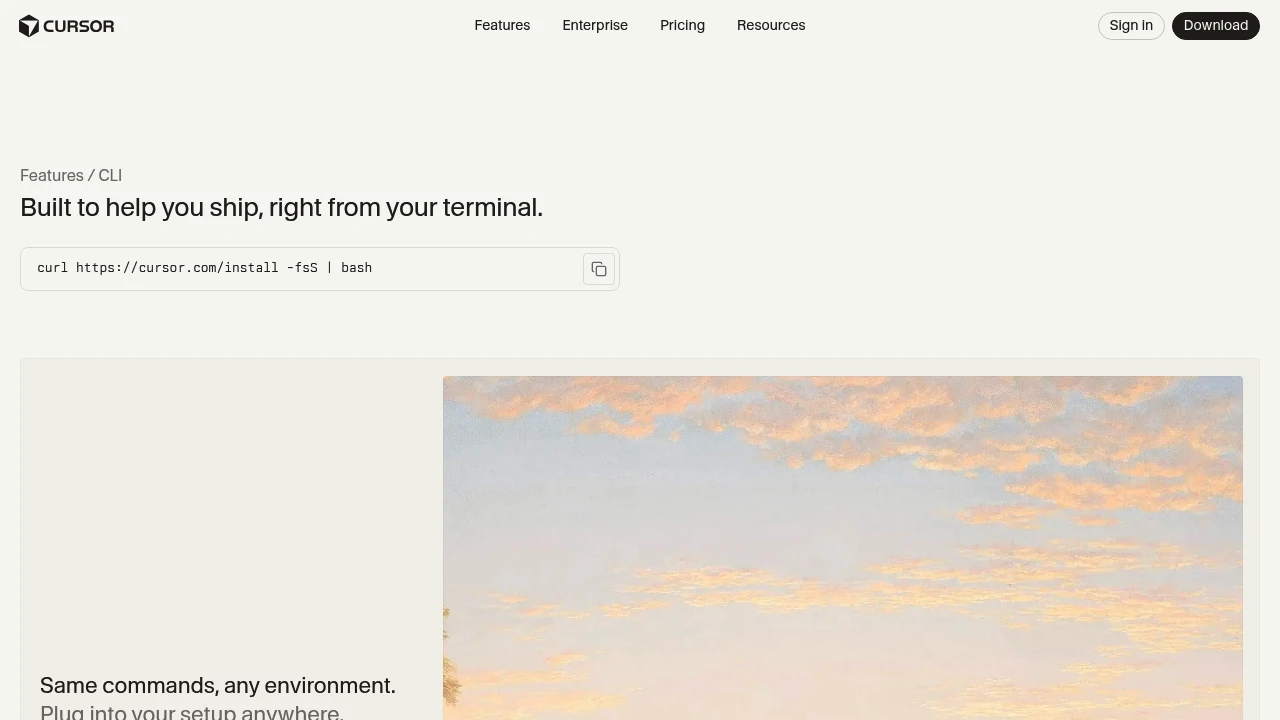
Cursor CLI provides AI coding assistance directly in your terminal. It streamlines code tasks, runs agents, and speeds up your workflow. Built for developers, teams, and fast-moving builders.
Key Highlights
- Simple CLI that fits existing dev workflows
- Background Agents for longer tasks
- Maximum context windows on higher tiers
- Works with top models: OpenAI, Claude, and Gemini
- Team controls: Privacy Mode, RBAC, and SSO
- Scales from solo to enterprise with pooled usage and analytics
- Priority support on business plans
What Makes It Different
- Unified CLI for agents, automation, and team governance
- Multi‑model support with high usage limits on Ultra
- Background Agents and long context for complex work
- Admin, billing, and security features built for orgs
Features & Capabilities
- Run AI agents from the terminal to assist with coding tasks
- Automate repetitive steps and script it into your workflow
- Configure context size and advanced options on higher plans
- Use leading models and switch based on your needs
- Team features include privacy controls, analytics, and SSO
- Enterprise options add SCIM, pooled usage, and API access
User Ratings and Testimonials
Cursor CLI has an average rating of 4.9 out of 5 stars, based on 95 reviews, on Product Hunt.
- Users praise smooth integration with development workflows
- The CLI feels intuitive and efficient for managing code projects
- Some report setup challenges for new installs
- A few note that advanced features can take extra configuration time
Pricing & Value
- Hobby: Free with Pro two-week trial, limited Agent requests, and limited Tab completions.
- Pro: $20/month for extended Agent limits, unlimited Tab completions, and Background Agents with maximum context windows.
- Ultra: $200/month with 20x usage on OpenAI, Claude, and Gemini models plus priority access to new features.
- Teams: $40 per user/month adds Privacy Mode, centralized billing, usage analytics, role-based access control, and SAML/OIDC SSO.
- Enterprise: Custom pricing includes pooled usage, invoice billing, SCIM management, AI Code Tracking API, and priority support.
The free Hobby plan includes a Pro two-week trial. This gives you time to test premium features before paying.
Analytics
Deep dive into AI Tool performance and audience insights.
Growth Trend
Growing+11%
Traffic growth over last 30 days
Traffic & Engagement
Monthly Visits
16.3M
Pages / Visit
4.4
Avg. Time
4m 29s
Bounce Rate
37.1%
Traffic Sources
Direct
57.8%
Search
37%
Referrals
4.4%
Top Countries
🇺🇸US
17.9%
🇨🇳CN
14%
🇮🇳IN
9.4%
🇰🇷KR
3.4%
🇧🇷BR
3.1%
FAQs
What is Cursor CLI?
Cursor CLI lets you use AI agents from the terminal - write, review, and edit code, interactively or in scripts/CI.
Categories:
Tags:
Chat with AI
Ask specific questions about this tool.
Ad