Gemini CLI
Gemini CLI is an open-source AI agent that brings the power of Gemini directly into your terminal. It provides lightweight access to Gemini, giving you the most direct path from your prompt to our model.
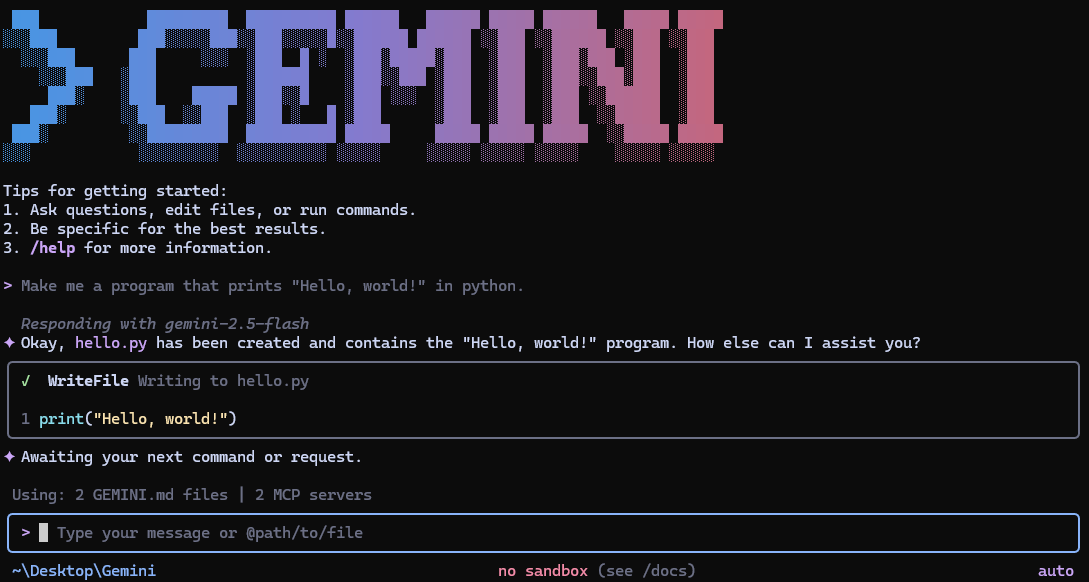
Gemini CLI brings Google's AI directly to your command line for instant code assistance and chat interactions. This developer tool integrates seamlessly with your terminal workflow, offering code completions, explanations, and debugging help without switching contexts. Perfect for developers who prefer command-line efficiency over GUI interfaces.
Key Highlights
- Direct terminal integration with Google's Gemini AI models
- Real-time code completions and suggestions
- Multi-language programming support
- Chat-based coding assistance and debugging
- No IDE switching required
- Open source and community-driven
- Cross-platform compatibility
What Makes It Different
Gemini CLI stands apart by bringing AI assistance directly to the terminal environment. While most coding assistants require IDE plugins or web interfaces, this tool works natively in your command line. It offers the full power of Google's Gemini models through simple terminal commands, making it ideal for developers who live in the command line.
Features & Capabilities
The tool provides comprehensive coding support through terminal commands. Users can get code explanations, generate functions, debug errors, and receive suggestions for improvements.
It supports multiple programming languages and frameworks.
The CLI handles everything from simple syntax questions to complex architectural decisions. Integration works with existing development workflows without requiring additional setup or configuration changes.
Pricing & Value
Gemini Code Assist offers three pricing plans:
- Free: Includes 6,000 code completions and 240 chat requests daily, plus 1,000 CLI/agent model requests per day
- Standard: $19/month for business-ready coding assistance with 1,500 CLI/agent requests daily and enterprise security
- Enterprise: $45/month with all Standard features plus customized code suggestions from private repositories and 2,000 CLI/agent requests daily
All plans include multi-IDE support, code completion, Firebase integration, and database assistance.
The free tier provides generous limits for individual developers with no credit card required. This makes it more accessible than many paid coding assistants while still offering professional-grade features like source citations and smart actions.
Analytics
Deep dive into AI Tool performance and audience insights.
Growth Trend
StableTraffic growth over last 30 days
Traffic & Engagement
Traffic Sources
Top Countries
Ask specific questions about this tool.