Flow
Effortless voice dictation in every application: 4x faster than typing, AI commands and auto-edits.
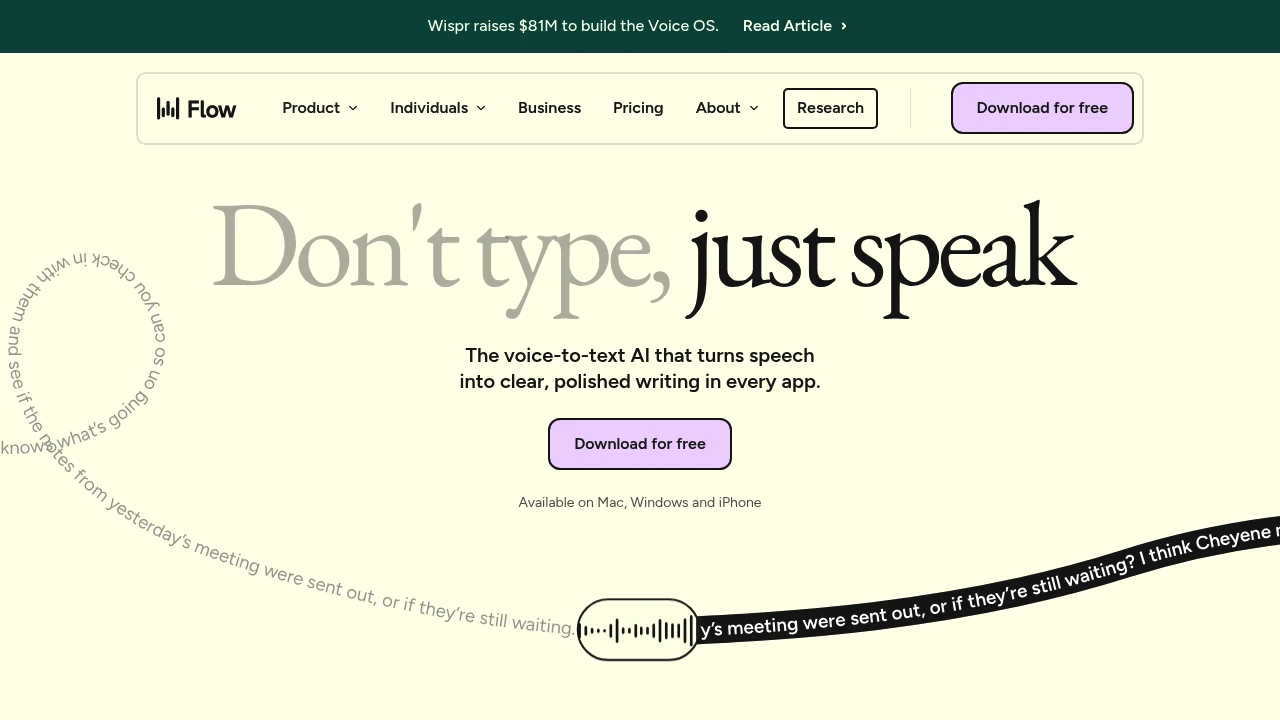
Flow transforms voice into text across 100+ languages with lightning-fast accuracy that outperforms built-in speech tools. This AI-powered dictation software helps professionals, writers, and multilingual users save hours of typing time while maintaining natural workflow integration.
Key Highlights
- Voice dictation that works faster than traditional speech-to-text tools
- Support for 100+ languages with high accuracy rates
- Command Mode for hands-free editing and formatting
- Cross-platform compatibility with browser and system integration
- Real-time transcription that feels natural to use
- Free tier available with generous word limits
What Makes It Different
Flow focuses purely on voice dictation excellence rather than trying to be an all-in-one solution. The software prioritizes speed and accuracy over feature bloat, making it ideal for users who need reliable voice-to-text conversion. Its multilingual capabilities and Command Mode editing set it apart from basic speech recognition tools.
Features & Capabilities
Flow offers core voice dictation functionality with advanced editing commands. Users can dictate text naturally while using voice commands to format, edit, and navigate documents. The software integrates with browsers and various applications, supporting workflows across different platforms. Command Mode allows hands-free document editing through voice instructions, while the multilingual engine handles diverse language requirements for global users.
User Ratings and Testimonials
Flow has an average rating of 4.8 out of 5 stars from 106 reviews on Product Hunt.
Users praise the speed and accuracy of voice dictation, noting it works better than built-in speech tools and saves significant typing time. Many find it natural to use and quickly integrate into daily workflows. Some users report privacy concerns and system access issues, with occasional browser integration problems and setup challenges across different keyboards and function keys.
Pricing & Value
Flow offers several pricing plans:
- Free: 2,000 words per week with voice-typing and 100+ language support
- Pro: $15/month for unlimited words, Command Mode editing, and early feature access
- Teams: $12 per user per month (minimum 3 seats) with centralized billing and shared snippets
- Enterprise: Custom pricing with dedicated support, SOC 2 compliance, and SSO integration
Start with the free plan for 2,000 words per week with no credit card required. Students get 3 months free plus 50% off Pro plans. The main value comes from fast voice-typing technology that works across 100+ languages.
Analytics
Deep dive into AI Tool performance and audience insights.
Growth Trend
GrowingTraffic growth over last 30 days
Traffic & Engagement
Traffic Sources
Top Countries
FAQs
Wispr dropped its neural interface wearable device and pivoted to Wispr Flow, a dictation app; it raised $30M in Series A funding (bringing total funding to $56M) and now ships on Mac, Windows, and iOS.
Wispr AI (now Wispr Flow) develops AI-powered voice dictation software. They previously worked on neural interface wearables but pivoted in 2024 to focus exclusively on their Wispr Flow dictation app.
Flow Basic is free. Flow Pro is $15/mo or $12/mo with annual billing. Students get 3 months free plus 50% off Pro plans.
Ask specific questions about this tool.