Uizard
Visualize, communicate, and iterate on wireframes and prototypes in minutes. Empower your product team with AI.
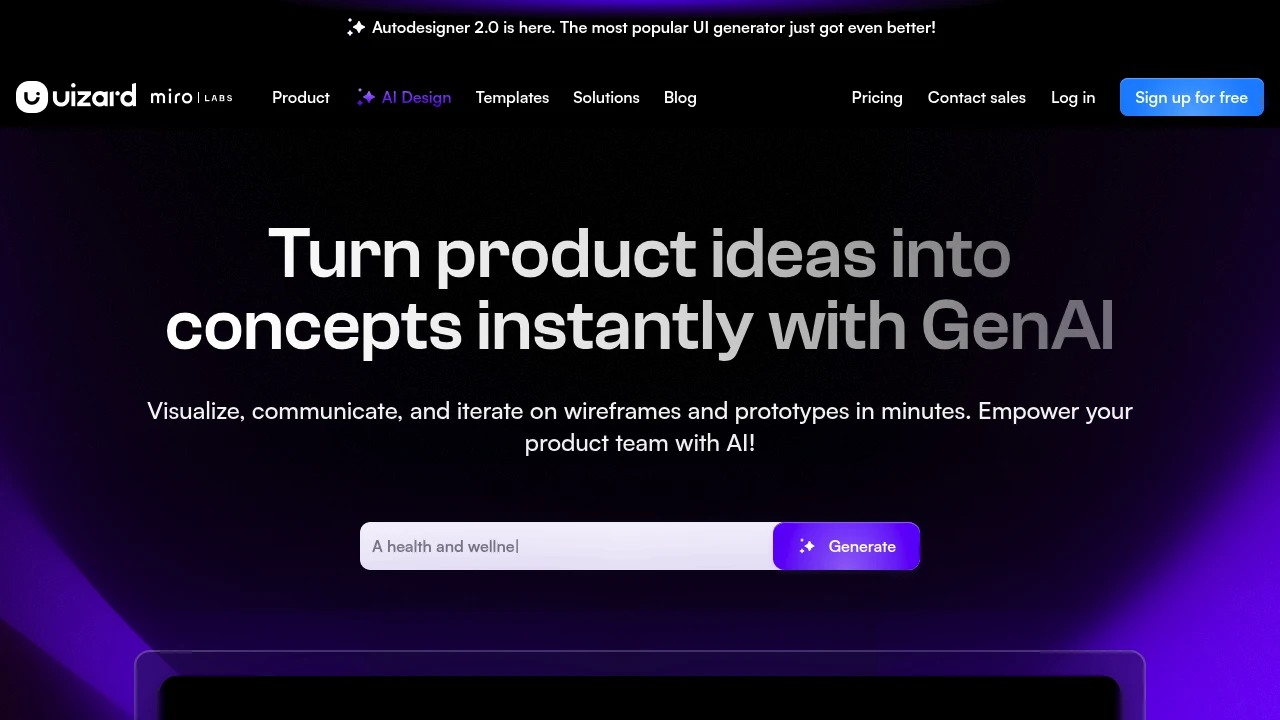
Uizard transforms sketches and ideas into interactive prototypes using AI-powered design tools. This platform helps designers, product managers, and developers create mockups and wireframes without extensive design experience. Teams can build functional prototypes in minutes rather than hours.
Key Highlights
- AI converts hand-drawn sketches into digital designs
- Drag-and-drop interface for quick prototyping
- Pre-built templates and design components
- Real-time collaboration features
- Export to developer-friendly formats
- Mobile and web app design support
What Makes It Different
Uizard stands out with its sketch-to-design AI technology that reads hand-drawn wireframes and converts them into clickable prototypes. The platform bridges the gap between initial concepts and functional designs, making prototyping accessible to non-designers while still offering professional-grade output.
Features & Capabilities
The platform offers AI-powered design generation, collaborative workspaces, and extensive template libraries. Users can create mobile apps, web interfaces, and desktop applications with built-in components like buttons, forms, and navigation elements. The tool supports team workflows with commenting, version control, and stakeholder sharing features.
User Ratings and Testimonials
Uizard has an average rating of 4.2 out of 5 stars from over 300 reviews on G2.
Users praise the drag-and-drop interface and quick prototyping features. They find the AI design suggestions helpful for creating mockups fast. Some users mention the limited customization options for advanced designs. They also note that export formats could be more flexible.
Pricing & Value
Uizard offers several pricing plans:
- Free: $0 for students and hobbyists with 3 AI generations per month, 2 projects, and 10 free templates
- Pro: $12/month with 500 AI generations per month, Autodesigner 2.0 AI engine, and developer handoff React CSS
- Business: $39/month with 5,000 AI generations per month, faster AI generation, and custom brand kit
- Enterprise: Custom pricing with unlimited AI generations, unlimited teams, and design system setup
Pro plan offers 40% savings when billed annually. Business and Enterprise plans are billed annually only.
The free plan gives users a good starting point to test the platform's AI design capabilities before upgrading to paid features.
FAQs
Uizard is used to quickly create UI wireframes and prototypes for apps and websites, often from sketches or screenshots into editable designs.
I don’t have a reliable answer to that.
Use Uizard to design fast: text-to-UI, scan sketches or screenshots into editable designs, plus real-time team collaboration.
No single best tool. Use Figma for team collaboration, Sketch for Mac-first design, and Uizard for fast AI mockups and wireframes. Choose based on workflow and budget.
