Descript
Direct your AI co-editor to turn your vision into video, or do it yourself with intuitive editing tools. With Descript, making video is as easy as typing.
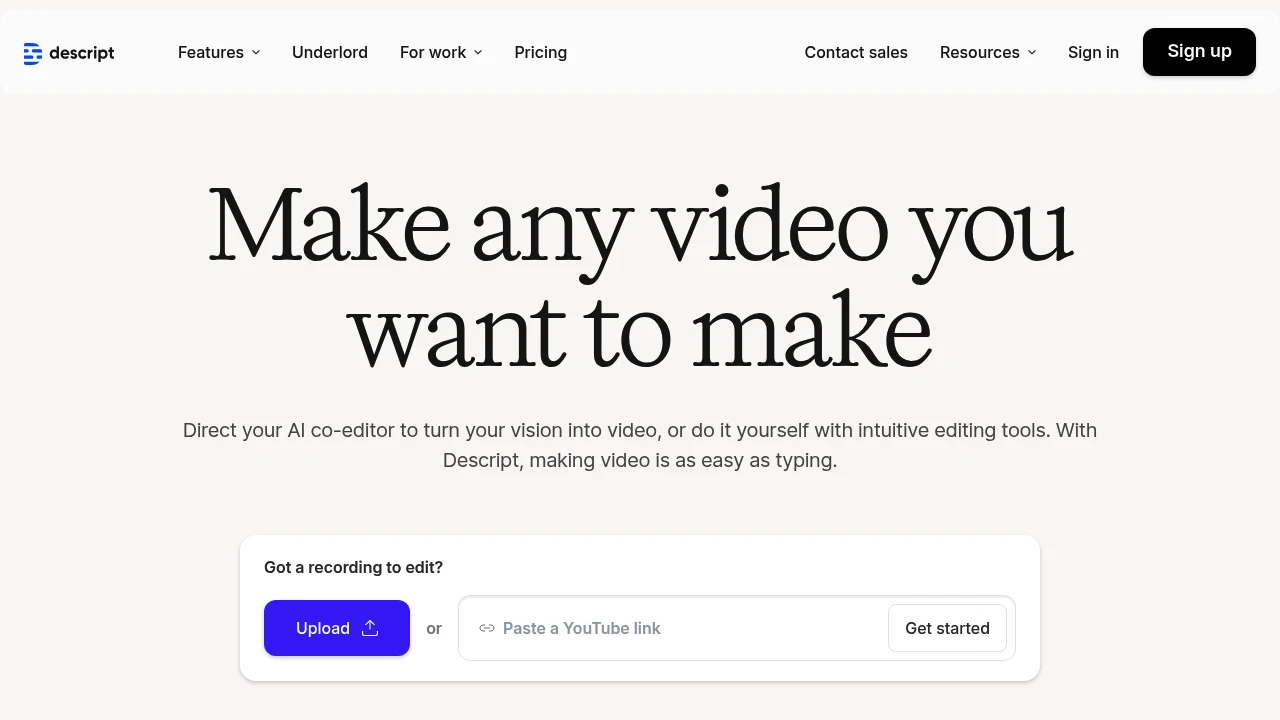
Descript transforms video and podcast editing by letting you edit media files like text documents. This AI-powered platform combines transcription, editing, and collaboration tools in one workspace. Content creators and podcasters use it to cut editing time by up to 90%.
Key Highlights
- Text-based video editing - edit by cutting and pasting transcript text
- Automatic filler word removal for cleaner audio
- AI voice cloning and overdub features
- Real-time collaboration tools for teams
- 4K video export capabilities
- Multi-track audio editing
- Screen recording built-in
- Automatic transcription in 22+ languages
What Makes It Different
Descript breaks the traditional video editing model. Instead of timeline-based editing, you edit videos by editing the transcript text. Cut a sentence from the transcript and the video cuts automatically. This approach makes video editing accessible to non-editors and speeds up the process for professionals.
Features & Capabilities
The platform handles the full content creation workflow. Record or upload your media, and Descript generates accurate transcripts. Edit by deleting text, rearranging sentences, or adding new content. The AI voice feature lets you create new audio by typing text.
Teams can collaborate in real-time with comments and suggestions. The platform exports to all major formats and integrates with popular tools like Slack and Zapier. Advanced features include green screen removal, automatic scene detection, and batch processing.
User Ratings and Testimonials
Descript has an average rating of 4.4 out of 5 stars from 137 reviews on Product Hunt.
Users praise the text-based editing feature for saving hours of work. Podcast creators highlight the filler word removal as a standout feature. Many report editing speeds 10 times faster than traditional tools. The transcript accuracy and AI voice quality receive positive feedback for sounding natural.
Some users report occasional slowness and bugs. Price concerns exist for smaller creators. Linux support remains limited, and some Mac users experience performance issues.
Pricing & Value
Descript offers several pricing plans:
- Hobbyist: $24/month for 10 transcription hours, 1080p watermark-free export, and 20 basic AI actions per month
- Creator: $35/month for 30 transcription hours, 4K export, unlimited AI actions, and 2 hours of AI speech
- Business: $65/month for 40 transcription hours, team collaboration features, and 5 hours of AI speech
Save up to 35% with annual billing.
The main value of Descript is its all-in-one video and podcast editing platform that lets you edit media files like text documents.
FAQs
Descript is for recording, transcribing, and editing audio and video, especially podcasts.
Yes. Downgrade to Free; active until billing period ends.
Yes. Descript has a free plan with basic features. Paid tiers add more.
Podcasters, YouTubers and TikTok creators, plus business teams for marketing, sales, training, and internal videos.
